Guide to Maclean’s digital access
How to experience Maclean’s on your digital devices
Share
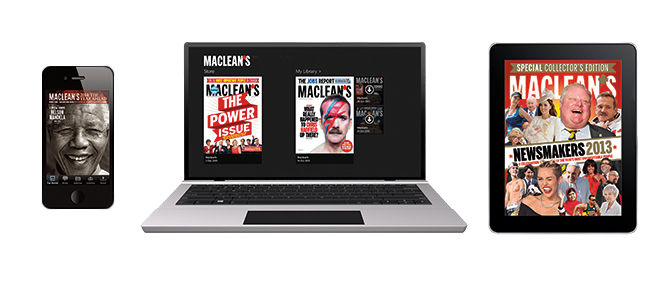
iPad/iPhone: |
|
Android:Available through the |
|
Windows 8: |
|
Kobo: |
|
Call 1-888-622-5326 (Toronto 905-946-0084) or e-mail us with questions regarding your subscription. Hours of operation are Monday-Friday, 8:00 AM to 8:00 PM and Saturday 10:00 AM to 5:00 PM ET.